Build your expertise any time, anywhere.
With online training from Hillrom, convenient training is on demand 24/7.
Learn on your schedule.
Begin a session and come back to it later. Repeat it as often as you want. With online training, you can count on consistent, high-quality training any time, every time.
Get involved.
Go deep with interactive graphics and product simulations that come as close to hands-on as possible.
Test your knowledge.
Be confident in your training with progress tracking and assessments.

Online Training
-
Advance Table Preventive Maintenance OnLine Technical Training
keyboard_arrow_downThis program is designed for individuals responsible for troubleshooting, repairing, and maintaining the facility’s Hillrom equipment. Upon completion, the participant will have the product knowledge and hands-on experience necessary to keep the patient care areas functioning at their required levels.
-
Affinity Birthing Bed Preventive Maintenance Training
keyboard_arrow_downThis training course is designed to train Biomedical Equipment Technicians on servicing and maintaining the Affinity Bed.
-
CareAssist & Advanta 2 Bed Preventive Maintenance Training
keyboard_arrow_downThis training course is designed to train Biomedical Equipment Technicians on servicing and maintaining the CareAssist & Advanta 2 Beds.
-
Care Comm Precision Locating Contractor Installer Certificate Training eLearning
keyboard_arrow_downThis course is designed to prepare installation professionals to install the Precision Locating System and low voltage wiring as per the project management guidelines of the company and healthcare facility, covering both new and existing system construction in a healthcare environment.
-
Centrella Smart+ Bed Preventive Maintenance Training
keyboard_arrow_downGet Certified for Hillrom's Centrella Smart+ Bed's online Technical Training Course. This will guide you through best maintenance & repair tips for this healthcare equipment.
-
Compella Model P7800 Bed Preventive Maintenance Online Technical Training
keyboard_arrow_downThis training course is designed to train Biomedical Equipment Technicians on servicing and maintaining the Compella Model P7800 Bed.
-
Connex Integrated Wall System Online Technical Service & Repair Training
keyboard_arrow_downThis training course is designed to train Biomedical Equipment Technicians on servicing, maintaining and calibrating the CIWS.
-
Connex ProBP 3400 Digital Blood Pressure Device Online Technical Service & Repair Training
keyboard_arrow_downThis training course is designed to train Biomedical Equipment Technicians on servicing, maintaining and calibrating the Connex® ProBP 3400.
-
Connex Vital Signs Monitor 6000 Series Online Technical Service & Repair Training
keyboard_arrow_downThis training course is designed to train Biomedical Equipment Technicians on servicing, maintaining and calibrating the CVSM.
-
Connex Spot Monitor (CSM) Online Technical Service & Repair Training
keyboard_arrow_downThis training course is designed to train Biomedical Equipment Technicians on servicing, maintaining and calibrating the CSM.
-
CP 150 Resting Electrocardiograph (ECG) Online Technical Service & Repair Training
keyboard_arrow_downThis training course is designed to train Biomedical Equipment Technicians on servicing and maintaining the CP 150 ECG and is divided into 7 self-paced modules.
-
CP 150 Resting Electrocardiograph (ECG) with Spirometry Online Technical Service & Repair Training
keyboard_arrow_downThis training course is designed to train Biomedical Equipment Technicians on servicing and maintaining the CP 150 ECG with Spirometry and is divided into 6 self-paced modules.
-
ELI 150c & ELI 250c Resting Electrocardiograph Technical Training Course
keyboard_arrow_downThis program is designed for individuals responsible for troubleshooting, repairing, and maintaining the facility’s Baxter equipment. Upon completion, the participant will return with the product knowledge necessary to keep the patient care areas functioning at their required levels.
-
ELI 280 Resting Electrocardiograph (ECG) Online Technical Training
keyboard_arrow_downThis training course is designed to train Biomedical Equipment Technicians on servicing and maintaining the ELI 280 Resting Electrocardiograph (ECG).
-
ELI 380 Resting Electrocardiograph (ECG) Online Technical Service & Repair Training
keyboard_arrow_downThis training course is designed to train Biomedical Equipment Technicians on servicing and maintaining the ELI 380 Resting Electrocardiograph (ECG) and is divided into 6 self-paced modules.
-
Progressa® Bed System Preventive Maintenance Training
keyboard_arrow_downThis training course is designed to train Biomedical Equipment Technicians on servicing and maintaining the Progressa® Bed.
-
Spot Vital Signs® 4400 Device Online Technical Service & Repair Training
keyboard_arrow_downThis training course is designed to train Biomedical Equipment Technicians on servicing and maintaining Spot Vital Signs® 4400 Device.
-
Stretcher Preventive Maintenance Training
keyboard_arrow_downThis training course is designed to train Biomedical Equipment Technicians on servicing and maintaining Hillrom Stretchers.
-
TotalCare® Bariatric Plus Hospital Bed Preventive Maintenance OnLine Technical Training Course
keyboard_arrow_downThis training course is designed to train Biomedical Equipment Technicians on servicing and maintaining the TOTALCARE Bariatric Plus Hospital Bed.
-
VersaCare® Bed Preventive Maintenance Training
keyboard_arrow_downThis training course is designed to train Biomedical Equipment Technicians on servicing and maintaining the VersaCare® Bed.
Hear from your fellow online learners.
Hear from your fellow online learners.
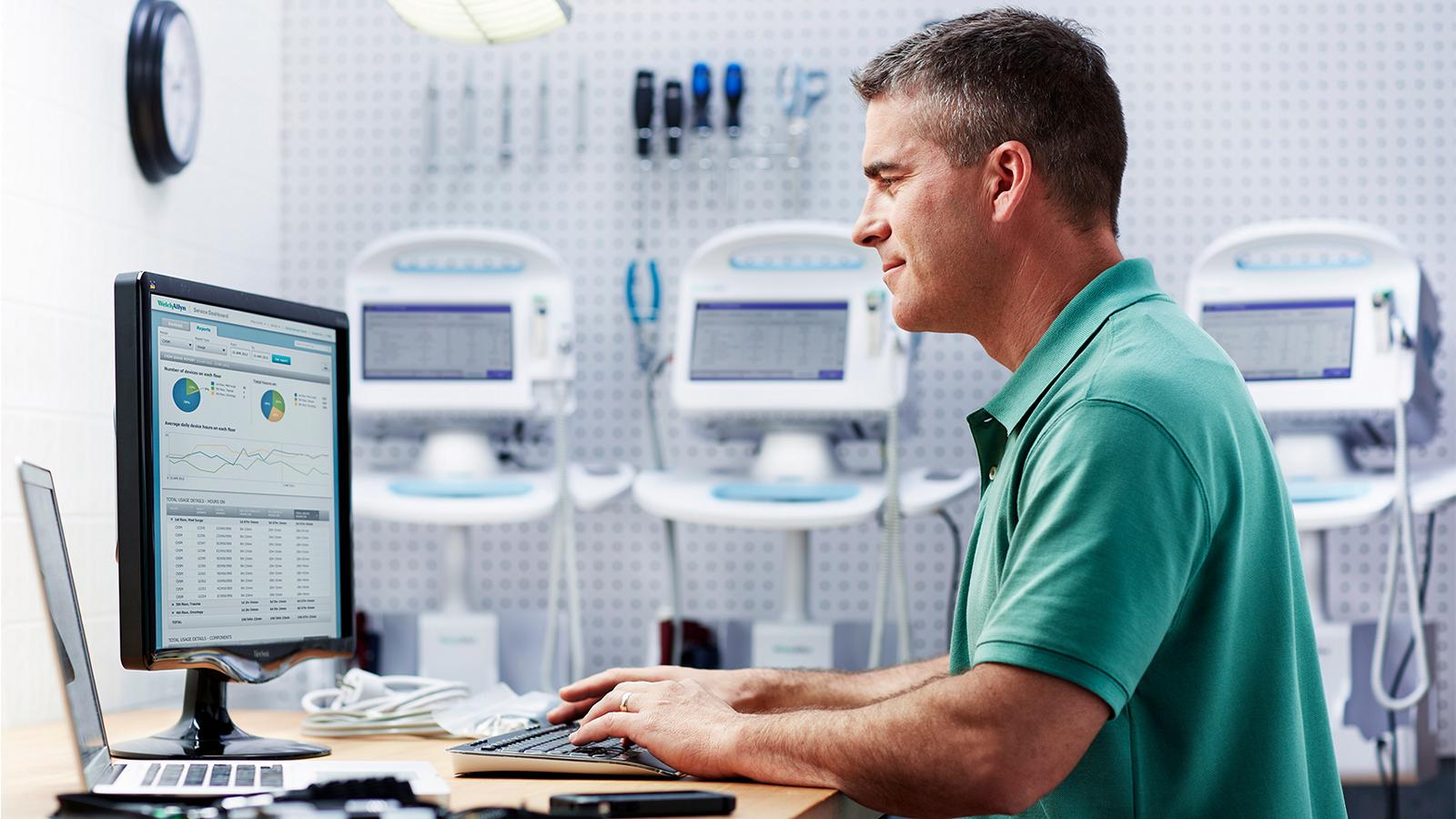
We have had staff leaving and it has helped us to maintain our service targets. It was very helpful to not pull staff away on training days
– Online course trainee
-
How can I sign up for online training?
keyboard_arrow_downClick on the “Register Here” button under the Product you are interested in.
-
How much time do I need to reserve for the online training?
keyboard_arrow_down- Please see the time allocation listed for each product under the course title.
- These times are an estimation and depend on whether you will be able to focus completely on the training and are based on a situation where you have all the test tools readily available. All courses will take the same amount of time.
- You can access the training at anytime, 24/7/365.
-
How long can I access the training material after OnLine training is complete?
keyboard_arrow_downThe training material is accessible to for the duration of your certification period, which is two years. Your completed learning is listed in your Learning History tile.
-
I have a Gold License for my Welch Allyn Service Tool and had to replace my computer. How do I move my old license to my new computer?
keyboard_arrow_down- The license activation code can only be used once, so for the new computer, you will need a new code.
- If your Welch Allyn certification period has not yet expired, please send an email to [email protected], explaining why you need a new activation code. Please list the current license activation code and your training user ID.
- Please note that you’re only eligible for this license support if you have completed the original training and have received your training certificate.
Need Help?
For assistance with your technical training needs, contact a Hillrom technical training representative or submit a request online today.

