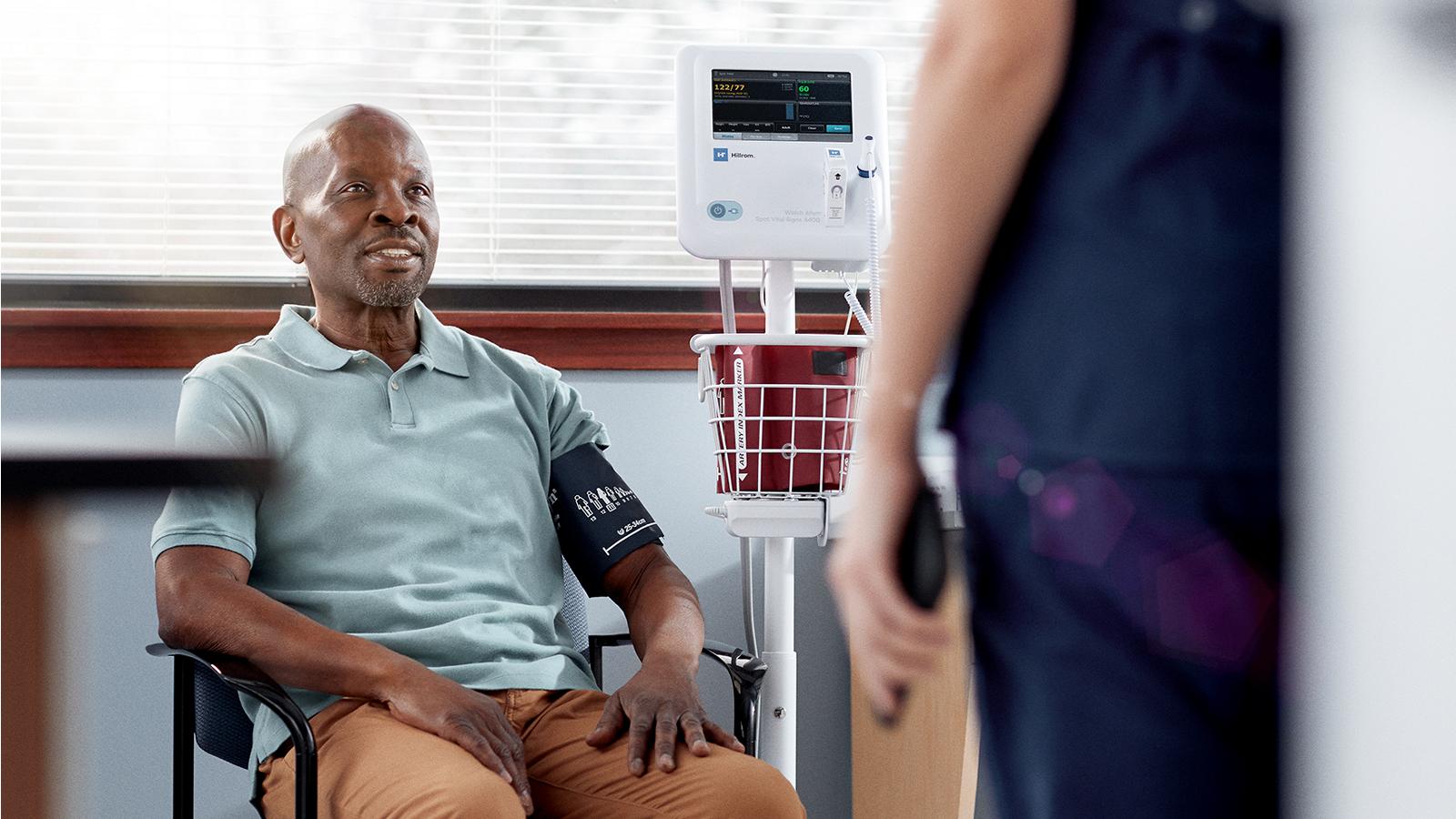Overview
Features
- Measure blood pressure in as little as 20 seconds with SureBP technology
- BP averaging helps ensure accurate hypertension detection
- SureTemp Plus oral/axillary/rectal thermometry
- Option for Nonin SpO2 technology
- 7" color touchscreen for a simplified workflow
- Options for documenting patient observations (like respiration rate and BMI)
- EMR connectivity can help your care team avoid documentation errors
- Ships with one adult blood pressure cuff


Simple

Reliable
Clinical accuracy and consistent measurements.

Connected

All-In-One

Does Movement Matter for BP Readings?
A patient's own movement—voluntary or accidental—can make blood pressure readings inaccurate. That’s why it’s important to equip your practice with solutions that can capture accurate blood pressure readings in the presence of movement. Many Hillrom vital signs solutions use the Welch Allyn SureBP algorithm, helping to improve data quality.
SPOT VITAL SIGNS 4400
Learn more about the SPOT VITAL SIGNS 4400 All-In-One Device.
Education & Documentation
Get in the know to get the most value out of your solution.
Product Documentation
-
Videos
keyboard_arrow_downHow to Take a Full Set of Vitals
Learn how to take a full set of vitals with the WELCH ALLYN SPOT VITAL SIGNS 4400 Device.
Blood Pressure Averaging with the SPOT VITAL SIGNS 4400 Device
Discover how the WELCH ALLYN SPOT VITAL SIGNS 4400 Device's blood pressure averaging function can help you accurately detect hypertension.
EMR Connectivity with the SPOT VITAL SIGNS 4400 Device
Find out how our WELCH ALLYN SPOT VITAL SIGNS 4400 Device can help improve patient data collection by connecting to your EMR.
Set Up Your WELCH ALLYN SPOT VITAL SIGNS 4400 Device
Learn how to set up your WELCH ALLYN SPOT VITAL SIGNS 4400 Device and all of its accessories.
Basic Service for SPOT VITAL SIGNS 4400 Device
Review troubleshooting and basic service steps for the WELCH ALLYN SPOT VITAL SIGNS 4400 Device in this helpful video.
Navigation and Overview of your SPOT VITAL SIGNS 4400 Device
You'll find tips for navigating and setting up your Welch Allyn Spot Vital Signs 4400 Device in this easy-to-follow video.
-
Electromagnetic Compatibility - EMC
keyboard_arrow_downSpot 4400 EMC Tables, 4th Edition
-
Installation Guide
keyboard_arrow_downWelch Allyn 4400 Mobile Stand Assembly Instructions, Installation Guide
-
Quick Reference Guide
keyboard_arrow_downWelch Allyn Spot 4400 Vital Signs, Quick Reference
-
Service Manual
keyboard_arrow_downSpot 4400, Service Manual
-
User Manual
keyboard_arrow_downWelch Allyn Spot 4400 Vital Signs Software version 1.X, User Manual
-
White Paper
keyboard_arrow_downDoes Movement Matter? Exploring the Effect of Movement on Blood Pressure Readings with the WELCH ALLYN SUREBP Algorithm
Vital Considerations: Automatic Blood Pressure Devices Can Deliver Long-Term Benefits in Primary Care
To Average or Not To Average? Help Improve Hypertension Detection with Blood Pressure Averaging
-
How do I connect my Welch Allyn Spot Vital Signs 4400 Device to my EMR?
keyboard_arrow_downPlease refer to our EMR connectivity document to learn how to connect your device to your EMR, and for Hillrom support contact information.
-
What cleaning agents can I use on my Spot Vital Signs 4400 Device's touchscreen?
keyboard_arrow_downYou can use wipes on the touchscreen monitor surface, as long as the bleach concentration does not exceed 10%.
Note: When cleaning the device, avoid using cloths or solutions that include quaternary ammonium compounds (ammonium chlorides) or glutaraldehyde-based disinfectants.
The following agents are compatible with the monitor. Follow the cleaning agent manufacturer’s guidelines:
- Accel INTERVention
- Accel TB
- CaviWipes
- Cleancide
- Clinell Universal Wipes
- Clorox HealthCare Bleach Germicidal Cleaner
- Oxivir TB
- Sani-Cloth Plus
- Sani-Cloth Bleach
- Super HDQ L10, dilution rate of ½ oz. per gallon of water (1:256), applied to a clean cloth
- Super Sani-Cloth
- Tuffie 5 Cleaning Wipes
- Virex II (256), dilution rate of ½ oz. per gallon of water (1:256), applied to a clean cloth
- 10% bleach solution, 0.5% - 1% sodium hypochlorite, applied to a clean cloth
- 70% isopropyl alcohol solution
Note: Disinfect according to your facility’s protocols and standards, or local regulations.
-
How do I create my own Blood Pressure Averaging programs on my Spot Vital Signs 4400 Device?
keyboard_arrow_downThe device comes pre-loaded with a standard Blood Pressure Averaging program. Should you wish to change this, access it in the Advanced Settings menu, under Parameters and Averaging. You can also view this video to learn about setting up Blood Pressure Averaging programs.
-
How do I access the Advanced Settings menu on my Spot Vital Signs 4400 Device?
keyboard_arrow_downAccess the Advanced Settings menu from the Navigation menu, under Settings and Advanced Settings. No code is required for this menu option; simply press the button to enter.
-
Where can I get extra blood pressure cuffs for my device?
keyboard_arrow_downThe Spot Vital Signs 4400 Device uses our Welch Allyn FlexiPort BP cuff system, so it's compatible with BP cuffs for any other Welch Allyn monitoring devices that you might have in your facility. Contact your Hillrom representative for details on how to order additional cuffs.