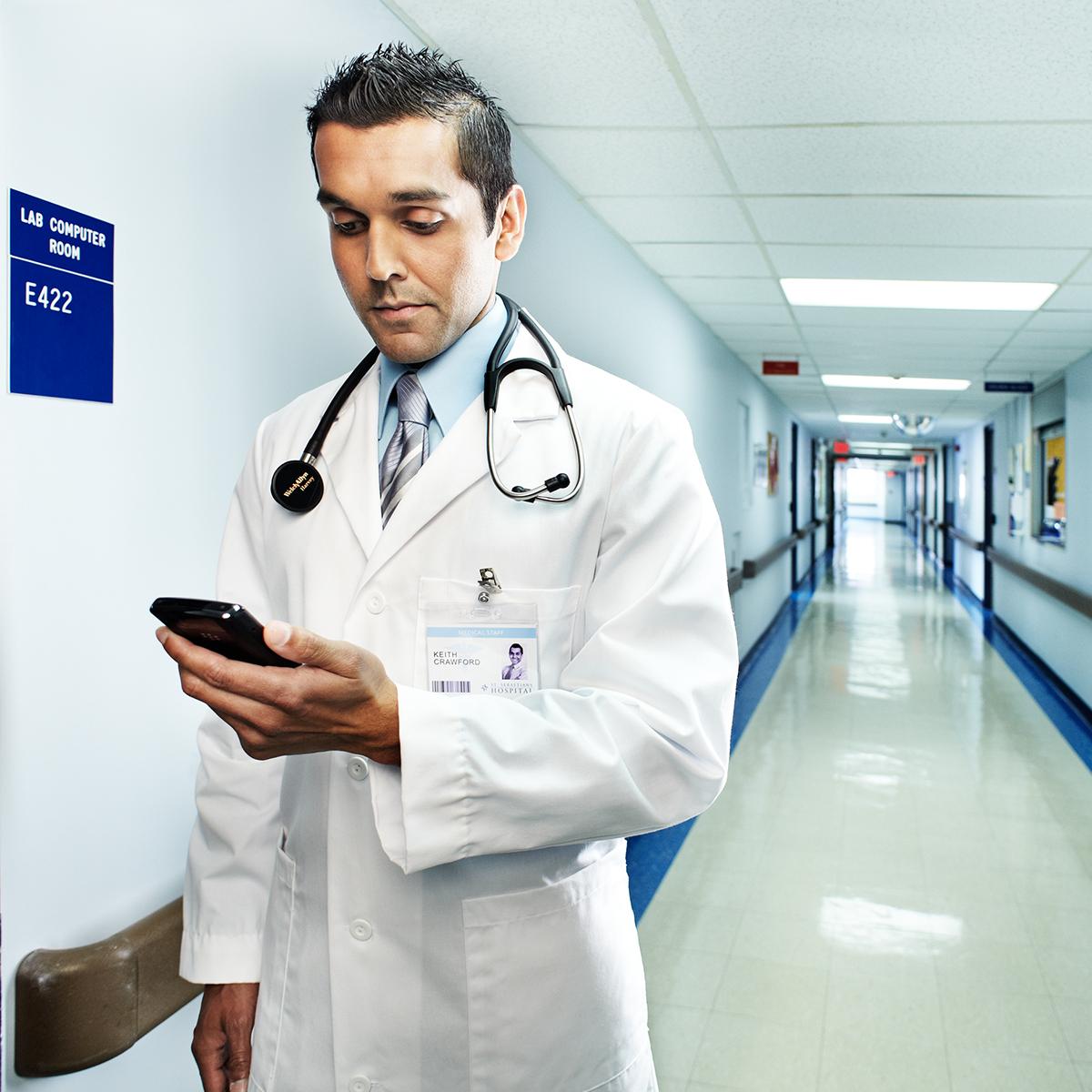Connex Server Application Software Features
Experience the Benefits of Connected Care
- Authenticate clinicians through integration with Active Directory or Imprivata
- Patient identification through ADT integration
- Utilizes standard HL7 communications protocols
- Supports wireless or wired device connectivity and operates on your existing network
- High-Availability architecture option for data redundancy and helps ensure minimal disruption to clinical workflows
- Compatible with Remote Management for remotely managing connected Welch Allyn Connex vital signs monitors
Connex Server Application Software supports high availability and data redundancy. Application failover helps ensure minimal disruption to clinical workflows.
Clinical Workflow:
- Scan clinician badge to login (also supports Imprivata SSO)
- Scan wristband to ID patient
- Capture Vitals
- Information sent from bedside to patient chart as validated

Education & Documentation
Get in the know to get the most value out of your solution.
Product Documentation
-
Videos
keyboard_arrow_downWelch Allyn Connex Electronic Vitals Documentation System
Help Save Time Collecting and Documenting Vitals with the Welch Allyn Connex Electronic Vitals Documentation System
Welch Allyn Connex Clinical Surveillance System
Helping to Improve Patient Care with Connected Vitals at Heart Hospital
Giving Nurses the Gift of Time at Lafayette General Medical Center
A Nurse's Perspective: The Benefits of Electronic Vital Signs Documentation with Welch Allyn
-
Installation Guide
keyboard_arrow_downConnex and Acuity Network Installation Best Practices , User Manual
Connex and Cisco Installation Best Practices, Radio software version 3.00.01 and later, Installation Guide
Connex Installation Best Practices Overview, Radio software version 3.00.01 and later, Installation Guide
Connex and Aruba Installation Best Practices, Radio software version 3.00.01 and later, Installation Guide
-
Reference
keyboard_arrow_downWelch Allyn Connex Electronic Vitals Documentation real-world workflow examples, Reference